Proof Humanity Tutorial (Remove & Challenge)
How to challenge a profile, remove your own or someone else's profile and resubmit.
Check out the FAQ or Part 1 of the PoH Tutorial if you don't find your answer here.
5/ Challenge a profile in "Pending registration" status.
If you want to help to maintain the PoH registry and earn money by spotting fake, bot, and incorrect profiles, you will need to learn how to challenge these types of profiles when they are in "Pending Registration" status.
5.a/ Browse through the "Pending registration" profiles and check them
Go to the PoH app and filter the profiles for "Pending Registration" profiles. The filter is on the right just above the profiles and below the total number of profiles.

Once you have applied the filter, click on each profile one by one to check if their information, photo, and video follow the PoH guidelines or if you can spot impersonators or deepfake videos.
You can use deepfake detection tools such as https://deepware.ai/, https://sensity.ai/ or other more powerful deepfake detection algorithms to help you in this enterprise. You can also use Voice Recognition Software to spot computer-generated voices or compare old and new submissions.
If you find a malicious/incorrect profile, ensure you have enough funds is your wallet and challenge the profile by clicking on the "Challenge request" button at the bottom left.

This will open a modal asking you for a reason to the challenge. Select the relevant reason and click on "Challenge Request".
Send the Transaction with the challenger deposit. Once the transaction is validated, the profile will soon go to "Challenged Registration" status.
What is the Challenger Deposit? The deposit is an amount of ETH you lock with the challenge of the profile that will act as a deterrent to prevent people from challenging profiles for no valid reason. If your challenge of the profile is successful, you get your challenger deposit back and earn the submitter deposit (minus arbitration fees). If you have challenged a valid profile, you will lose this deposit.
A dispute will then be raised in Kleros Court where jurors will vote on a ruling. Anyone can submit evidence from the profile interface (at the bottom of the page)


Now, you just have to monitor the progress of the dispute through the profile interface over the following 5 to 7 days. If you don't agree with the final ruling, you will have the possibility to appeal.
6/ Remove a profile from the registry
6.a/ Remove your own profile still in "Vouching Phase"
In order to remove your own "Vouching Phase" profile, you need to go to your profile page and click on the "Withdraw Submission" button.

You will get your deposit back once the transaction is validated.
6.b/ Remove a profile in "Registered" status
In order to remove a registered profile, you need to go to the registered profile page and click on the "Request Removal" button.
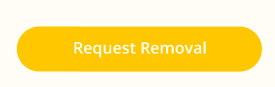
In your removal request, you will be asked to lock up a deposit (incentive for people to challenge your request + potential arbitration fees) that will be reimbursed to you if your request is successful.
In your removal request or after sending the request, you can submit evidence to back up your request.

Example 1. Send a removal request from the same address as the submitter.
Evidence Name: Self-removal of submission.
Evidence Description: I am the submitter as proven by my address and I want to remove this submission_._
Example 2: Send a removal request to remove a malicious deepfake submission
Evidence Name: Removal of deepfake submission.
Evidence Description: I have analyzed the video of the submitter and the reproducible report attached in this evidence proves that it is a deepfake.
Example 3: Send a removal request from a different address than the submitter.
Evidence Name: Self-removal of submission.
Evidence Description: I am the submitter and I want to remove this submission. The video attached is a recording of myself saying the sentence “I want to remove my own submission from the Proof of Humanity registry.”
6.c/ Remove a profile in "Pending Registration" status
You will need to challenge the profile as explained in the previous tab.
7/ Resubmit a profile
7.a/ Resubmit a profile from a new address
The first step is to ensure that your profile linked to your old address is in "Removed" status (because we want to avoid submitting duplicates of the same person in the registry which could be challenged).
For this, go directly to your profile page using
https://app.proofofhumanity.id/profile/youraddress?network=mainnetor click on "My Profile", and check that it is in "Removed" status. If it's not, remove it using these instructions in the previous tab.Then, connect your new Ethereum address to the app, and submit your new profile like you did the first time.
7.b/ Resubmit a profile from the same address
The first step is to ensure that your profile linked to your old address is in "Removed" status (because we want to avoid submitting duplicates of the same person in the registry which could be challenged).
For this, go directly to your profile page using
https://app.proofofhumanity.id/profile/youraddress?network=mainnetor click on "My Profile", and check that it is in "Removed" status. If it's not, remove it using these instructions in the previous tab.Then, locate the "Resubmit Profile" button at the bottom left of your profile and click it.
7.c/ Reapply a profile expired or soon-to-be expired
When your profile is expired (two year after registration) or soon before expiration, you will need to reapply to the registry to prove you are still alive and in control of your Ethereum address
Reapplying is a proof that you are still alive and want to continue your registration. When your profile is near expiry, a button to “Reapply” will appear. You may or may not renew your profile registration. If you don’t reapply, your profile will expire and the UBI drip to your Ethereum address will stop
To Reapply, go to your profile page by clicking on “My Profile” then click on “Reapply”
Fill out the form (like in your initial registration) where you’ll be redirected to, but this time the display name is prefilled. Be sure to follow all guidelines
Once the files are uploaded, it’ll trigger a signature confirmation popup for your reapplication. Click on “Sign”
Then, another wallet pop up will appear for you to confirm the on-chain transaction (ETH Deposit + blockchain fees). Once your transaction is confirmed, your reapplication will go through the same phases as your initial registration except that you don’t need to be vouched for gas-vouched profiles.
For gasless vouch, you may need to be vouched again as gasless vouch has expiration time.n
The original document in which this page is based has an open-source MIT License. We recognize the original authors. For more information see https://github.com/kleros/kleros-docs/blob/master/LICENSE
Last updated